Tutorial: Install single-server OpenStack with conjure-up
David Callé
on 2 February 2018
Tags: conjure-up , OpenStack , Tutorial
OpenStack is the de facto open source standard to build private and public clouds.
We believe deploying and getting familiar with OpenStack should be an easy task for all developers, that’s why we have built conjure-up, a simple interface to deploy big software with best practices built-in.
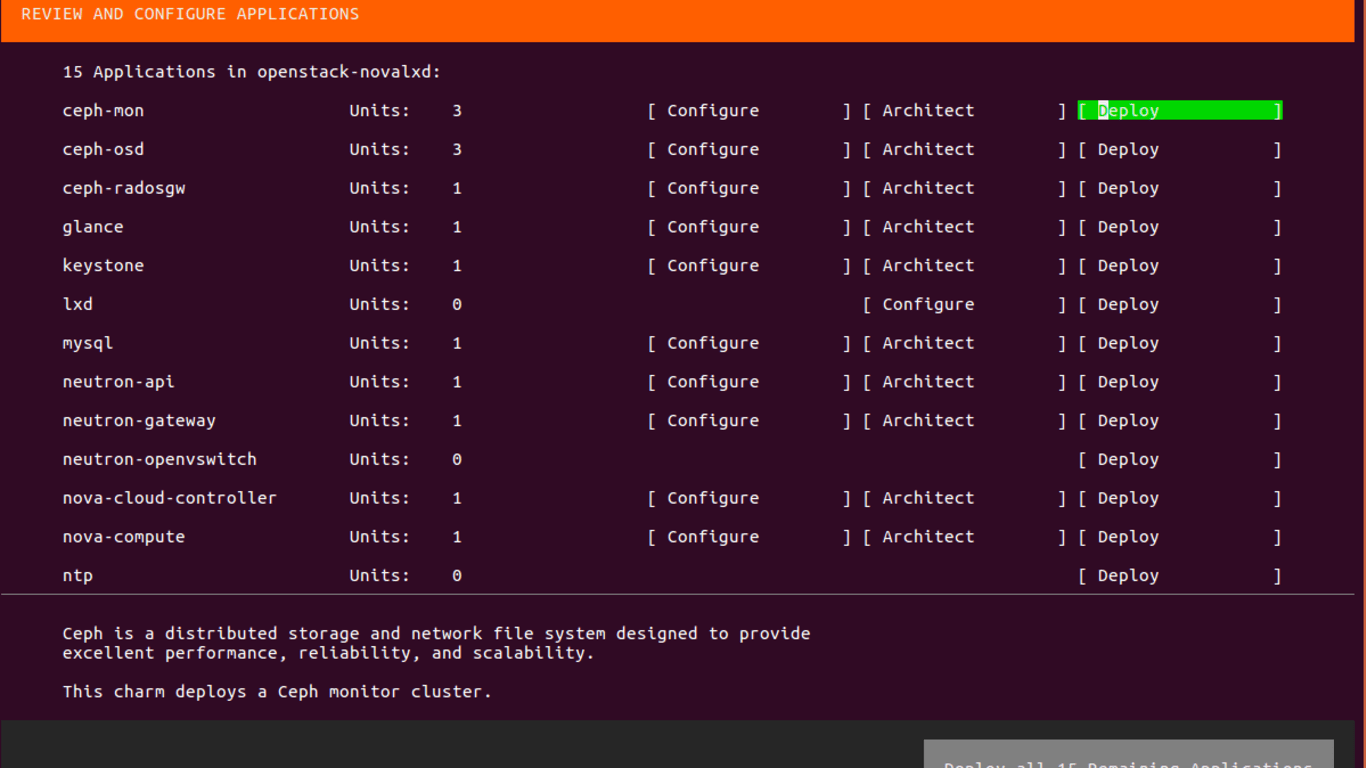
In this tutorial, you will learn how to use conjure-up to deploy OpenStack locally on a single machine, without prior knowledge.
It’s recommended you have at least 16GB of RAM.
What you’ll learn
- How to install OpenStack on your machine with conjure-up
- How to install and configure LXD
Smart operations, optimal architecture, better pricing.
OpenStack and Ubuntu bring automated deployment and management that help you optimise infrastructure costs — no matter your industry or use case.
Newsletter signup
Related posts
Join Canonical in London at Dell Technologies Forum
Canonical is excited to be partnering with Dell Technologies at the upcoming Dell Technologies Forum – London, taking place on 26th November. This prestigious...
Join Canonical in Paris at Dell Technologies Forum
Canonical is thrilled to be joining forces with Dell Technologies at the upcoming Dell Technologies Forum – Paris, taking place on 19 November. This premier...
6 facts for CentOS users who are holding on
Considering migrating to Ubuntu from other Linux platforms, such as CentOS? Find six useful facts to get started!
