OS X Ubuntu USB Creator
Canonical
on 9 March 2010
Tags: Design , programming
I think I've got as far as I'm gonna get with it now, sadly.

How far I got...
- The UI is pretty concise
- A USB stick gets detected when plugged in
- The right signal is sent to the dd process and parses the progress for the progress bar
- It's really SLOW. I'm not familiar with how the dd command line utility works -- people keep talking about 'eraseblocks' and suchlike and my eyes glaze over..
- It doesn't detect and inform the user when the write is complete
- It doesn't seem to create a bootable device
- I can't see how to automatically remount a device after I've unmounted it with diskutil
- I'm not amazingly confident that once I've detected the device a volume resides on I'm not then going to end up destroying all the data on the wrong drive
Talk to us today
Interested in running Ubuntu in your organisation?
Newsletter signup
Related posts
A deep dive into our grid system and typography for the A4 format
We recently redesigned our whitepapers as part of our broader rebranding project. Let’s look at some of the ideas behind our approach to layout and...
An Introduction to Open Source Licensing for complete beginners
Open source is one of the most exciting, but often misunderstood, innovations of our modern world. I still remember the first time I installed linux on my...
Designing Canonical’s Figma libraries for performance and structure
How Canonical’s Design team rebuilt their Figma libraries, with practical guidelines on structure, performance, and maintenance processes.